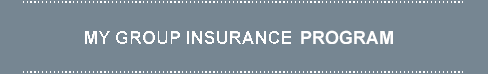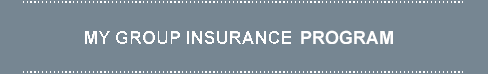The first time you log in, your initial password is your birth date in YYYYMMDD format, followed by the last three digits of your CPID number. Your User ID is your CPID number. This number is also the last 8 digits of your ID number available on your benefits card. You may find your 8-digit CPID number in the Lotus Notes address book or by contacting your HR Team at hrteam@rail.bombardier.com.
For example, if your birthday is March 12, 1970, and your CPID number is 12345678, your initial password will be 19700312678.
The site will automatically prompt you to change your password and choose your challenge questions the first time you log in.
If you forget your password, you can answer your challenge questions and your initial password (as described under "First time logging in?") will be restored.
If you cannot successfully answer your challenge questions, contact the Bombardier Group Insurance and Retirement Administration Team. If you try to log in with the wrong password three times in a row, your account will be locked. To unlock it, successfully answer your challenge questions or call the Bombardier Group Insurance and Retirement Administration Team.
Bombardier Group Insurance and Retirement Administration Team
1 866 239-8372
Monday through Friday
between 8 a.m. and 5 p.m. Eastern Time
If you need help accessing the website, contact the Bombardier Group Insurance and Retirement Administration Team at 1 866 239-8372, Monday through Friday between 8 a.m. and 5 p.m. Eastern Time